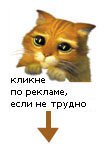15 Vintage Overlay Paper Textures

15 Vintage Overlay Paper Textures
15 JPG | min 1772 x 1494 px | max 3873 x 2592 px | 93 MB
If you are looking for old paper, grunge textures, grunge overlays, vintage textures than you should try this pack.
How To Use The Vintage Textures In Photoshop?
--- Open your photo in Photoshop.
--- Use a Curves adjustment to create a matte effect. Set the Output to 72 and the Input to 255.
--- Place one of the old paper textures over your photo and set the blend mode to Color.
--- Combine the textures to create the vintage old photo effect that you like. Use Multiply or Overlay blend mode.