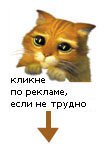Line Art Photoshop Action - Seperate & Remove Background

Line Art Photoshop Action - Seperate & Remove Background
Photoshop ATN | 1.15 MB
One action for creating a line art from a photo or a graphic image. One action for creating clean line art from a scanned image of a drawing or sketch. Remove the background of a line art is now really easy, just with 1-click.
The pack contains two actions:
--- one action for creating a line art from a photo or a graphic image. The action turns any colored image into a black line drawing. The black lines are separated from the background so you can change the color of the white background and the color of the black lines.
--- one action for creating clean line art from a scanned image of a drawing or sketch. Use the action to separate scanned lineart from the background onto its own layer, so you can color underneath.
I saw many people asking how to separate their lineart from the background, or how to clean a line art drawing. With this action you obtain clean black lines on a transparent background.